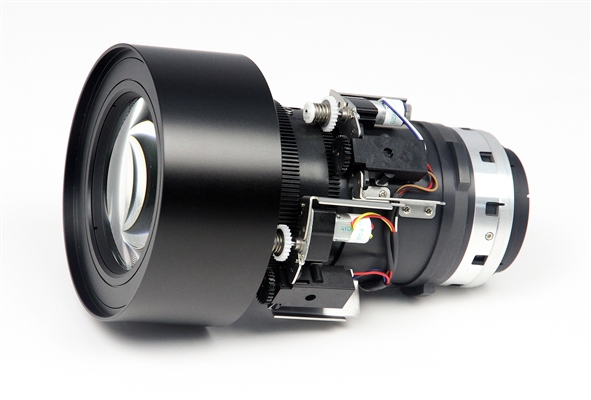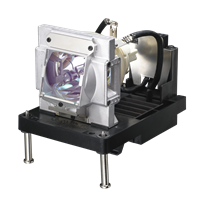| Native Resolution |
WUXGA (1920 x 1200) |
| Brightness |
8000 ANSI Lumens |
| Contrast Ratio |
3,000:1 |
| Max. Resolution |
WUXGA (1920 x 1200) @60Hz |
| Native Aspect Ratio |
16:10 |
| Lamp Life and Type |
1,500/2,000 Hours (Normal / Eco. Mode) On/Off 2,000/2,500 Hours(Normal/Eco. Mode) Continue On. 2 X 400W |
| Display Type |
Single chip DLP® Technology by Texas Instruments |
| Chip Size |
0.67” DMD |
| Throw Ratio |
1.73 - 2.27:1 (Std lens) |
| Image Size (Diagonal) |
40" - 500" (Std lens) |
| Projection Distance |
1.45 - 24.85 m |
| Projection Lens |
F = 1.7. - 1.9 f = 26 - 34mm |
| Zoom Ratio |
1.3x (Std lens) |
| Lens Shift Range |
Vertical: 0~50%, Horizontal: +/- 10% |
| Offset |
Motorized Lens Shift |
| Automatic Keystone Correction |
n/a |
| Speakers |
n/a |
| Video Compatibility |
SDTV(480i, 576i), EDTV (480p, 576p), HDTV (720p, 1080i/p), NTSC (M, 3.58/4.43 MHz), PAL (B, D, G, H, I, M, N), SECAM (B, D, G, K, K1, L) |
| I/O Connection Ports |
VGA-In (15pin D-Sub), HDMI Number of Ports, HDMI Version, DVI-D, Component (5 BNC) (RGBHV), Component (YPbPr BNC x 3), S-Video, Composite Video, RJ45, IP Telnet Capable Over RJ-45, 12v Trigger, Trigger Port Type, RS-232, Remote Jack(wire remote) |
| Dimensions (W x D x H) |
510 x 553 x 230 mm |
| Weight |
25 kg |
| Noise Level |
43dB/39dB (Normal/Eco. Mode) |
| Power |
Supply: AC 100-240V Consumption: 990W (Normal Mode) , 530W (Eco. Mode), <0.5W (Standby Mode) |
| Remote Control |
Yes |
| Carry Handle |
Yes |
| Foot Socket |
Yes |
| WiFi USB Dongle (USB type A) |
n/a |
| Standard Accessories |
VGA Cable, User Manual (CD), Lens Cap, Remote Controller (with battery), R/C Wire 3.5mm Jack, AC Power Cord |
| Optional Accessories |
Spare Lamp, Remote Control, Carry Handle, Foot Socket |
| Warranty |
Standard Warranty |